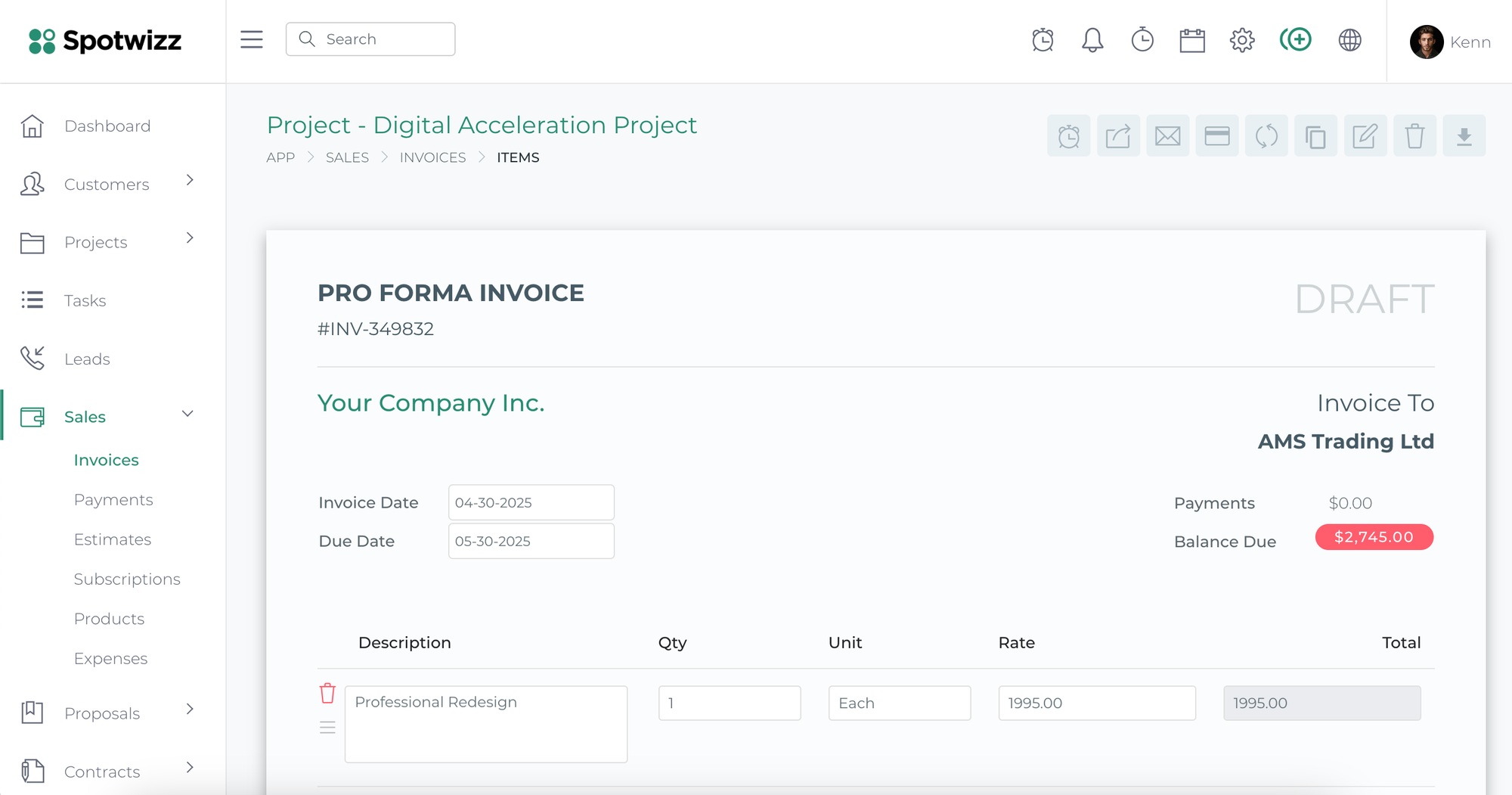The Ultimate Guide to Pro Forma Invoices: Streamline Your Business with Spotwizz

Table of Contents
- What Is a Pro Forma Invoice?
- Why Pro Forma Invoices Matter for Your Business
- Key Components of a Pro Forma Invoice
- How Spotwizz CRM Simplifies Pro Forma Invoices
- Step-by-Step Guide to Creating a Pro Forma Invoice in Spotwizz CRM
- Pro Forma vs. Regular Invoice: What’s the Difference?
- Pro Forma vs Estimate/Quote: What's the Difference?
- Best Practices for Using Pro Forma Invoices
- Common Mistakes to Avoid
- How Pro Forma Invoices Boost Client Relationships
- Conclusion: Take Control with Spotwizz
What Is a Pro Forma Invoice?
A pro forma invoice is a preliminary bill sent to a client before delivering goods or services. Think of it as a detailed estimate or a draft invoice that outlines what the client can expect to pay. It’s not a demand for payment like a final invoice, but rather a way to set clear expectations upfront. Businesses use pro forma invoices to confirm pricing, quantities, and terms before work begins, making them a critical tool for transparency.
For example, if you’re a digital marketing agency quoting a new campaign, a pro forma invoice shows the client the estimated cost for services like SEO, PPC, or content creation. It’s a professional way to say, “Here’s what we’re planning—does this look good?”Pro forma invoices are especially common in industries like:
- Digital marketing and creative services
- International trade and shipping
- Freelancing and consulting
- Project-based businesses
They’re not legally binding, but they carry weight in building trust and clarity. By laying out costs and terms early, you reduce misunderstandings later.
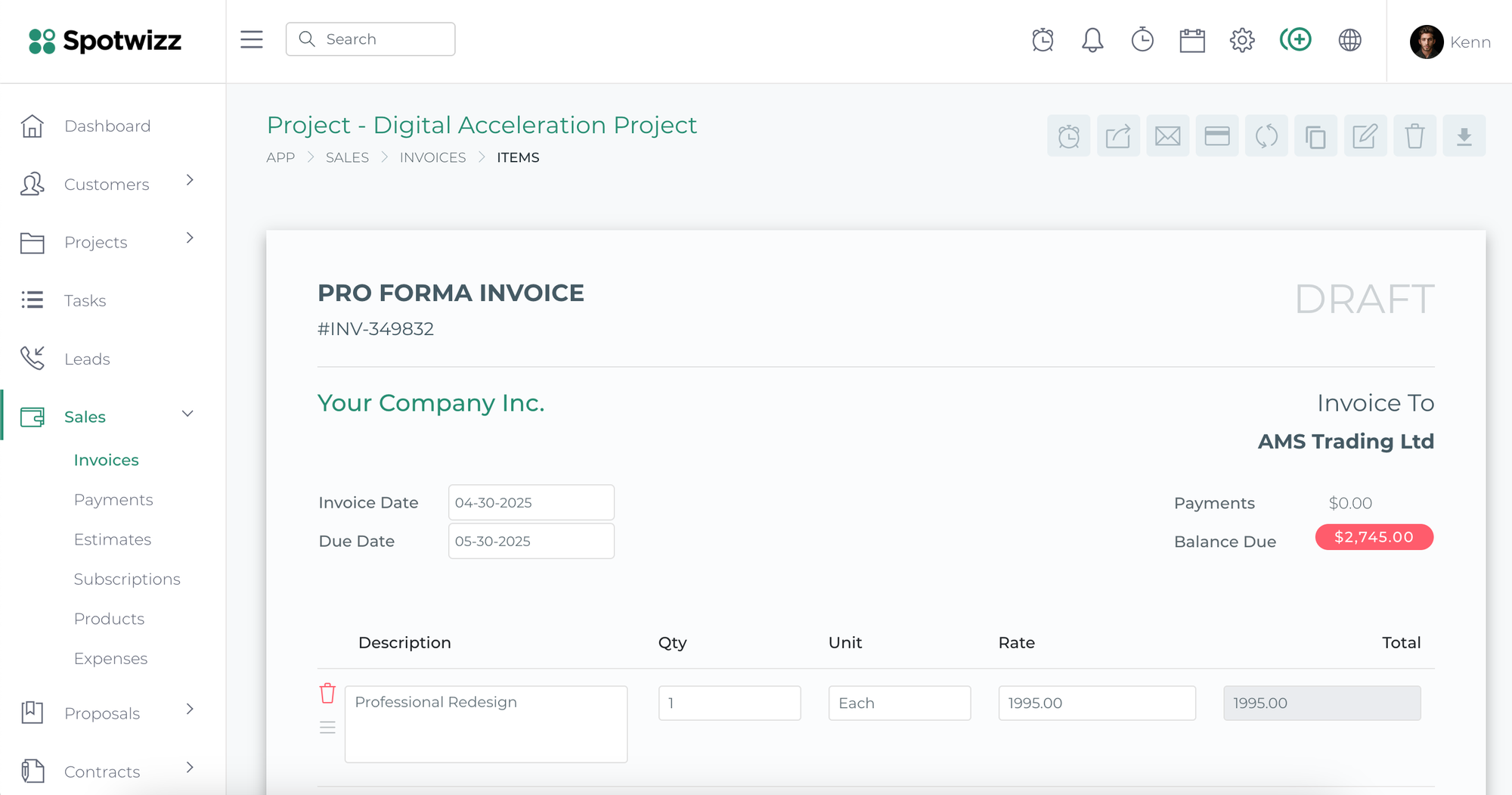
Why Pro Forma Invoices Matter for Your Business
Pro forma invoices aren’t just paperwork—they’re a strategic tool. Here’s why they’re essential:
- Clarity for Clients: They give clients a clear picture of costs, reducing back-and-forth.
- Negotiation Tool: Clients can review and suggest changes before work starts.
- Cash Flow Planning: You can forecast revenue and plan resources based on agreed estimates.
- Professionalism: A well-crafted pro forma invoice signals you’re serious about your work.
- International Trade: For global clients, they help with customs and import/export processes.
Without a pro forma invoice, you risk misaligned expectations, delayed approvals, or even lost deals. For digital marketing agencies, where projects vary in scope, pro forma invoices are a lifeline to keep everyone on the same page.
Key Components of a Pro Forma Invoice
A good pro forma invoice includes:
- Header: Clearly label it “Pro Forma Invoice” to avoid confusion.
- Business Details: Your company name, logo, address, and contact info.
- Client Details: The client’s name, company, and contact information.
- Invoice Number: A unique identifier for tracking.
- Date and Validity: Issue date and how long the estimate is valid (e.g., 30 days).
- Itemized List: Detailed description of goods or services, quantities, and unit prices.
- Total Estimate: Subtotal, taxes, discounts, and shipping (if applicable).
- Payment Terms: Expected payment method and timeline (e.g., “Due upon project start”).
- Notes: Any terms, conditions, or disclaimers (e.g., “Subject to final confirmation”).
Including these ensures your pro forma invoice is clear and professional, reducing the chance of disputes.
How Spotwizz CRM Simplifies Pro Forma Invoices
Creating pro forma invoices manually can be time-consuming and error-prone. That’s where Spotwizz CRM shines. Designed for small businesses, freelancers, and digital marketing agencies, Spotwizz CRM streamlines the invoicing process, saving you time and boosting professionalism. Here’s how it helps with pro forma invoices:
Easy Invoice Creation
Spotwizz CRM’s invoicing system lets you create pro forma invoices in minutes. With an intuitive interface, you can:
- Add pre-configured products or services with a single click.
- Include taxes, discounts, or custom fees effortlessly.
- Generate invoices that look polished and branded.
No need for third-party tools—everything happens within Spotwizz CRM, keeping your workflow seamless.
Dynamic Templates
Why start from scratch every time? Spotwizz CRM offers customizable invoice templates. You can:
- Save pro forma invoice templates for recurring project types (e.g., SEO audits or ad campaigns).
- Add your logo and brand colors for a consistent look.
- Reuse templates to speed up client estimates.
This is a game-changer for agencies juggling multiple clients, as explored in our post on Tools to Manage Multiple Digital Marketing Campaigns with Spotwizz CRM.
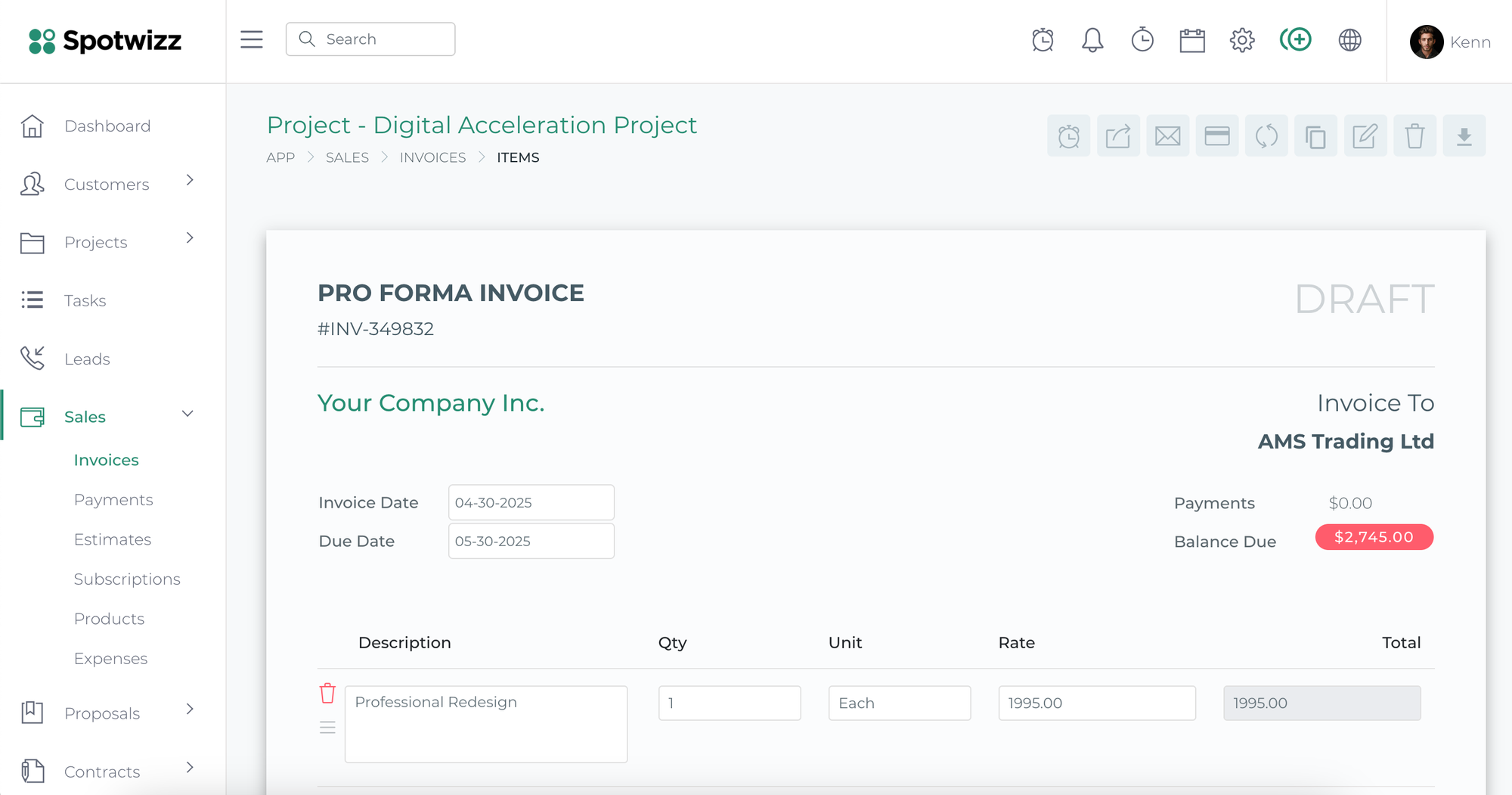
Automated Workflows
Spotwizz CRM’s workflow automation takes pro forma invoices to the next level. For example:
- Automatically email the invoice to your client once it’s created.
- Set triggers to convert a pro forma invoice into a final invoice when a client approves.
- Get notified when a client views or accepts the estimate.
Automation reduces manual follow-ups, letting you focus on delivering great work. Learn more about streamlining processes in our guide on How to Track Digital Marketing Projects Efficiently.
Client Communication
Spotwizz CRM integrates client communication into the invoicing process. You can:
- Attach pro forma invoices to client portals for easy access.
- Send reminders if a client hasn’t responded to an estimate.
- Store all invoice-related communication in one place.
This keeps your client relationships organized and professional, a topic we cover in Tips to Retain Clients in Digital Marketing Agencies.
Step-by-Step Guide to Creating a Pro Forma Invoice in Spotwizz CRM
Ready to create your first pro forma invoice? Here’s how to do it in Spotwizz CRM:
- Log In to Spotwizz CRM: Head to your dashboard at Spotwizz.com.
- Navigate to Invoices: Click the “Invoices” tab and select “Create New Invoice.”
- Choose Pro Forma Template: Pick a pre-built template or customize your own.
- Enter Client Details: Add the client’s name, email, and company info.
- Add Services/Products: Select from pre-configured items (e.g., “Social Media Management—$500/month”) or input custom lines.
- Include Taxes and Discounts: Apply any applicable taxes or promotional discounts.
- Set Terms: Specify validity (e.g., “Valid for 30 days”) and payment expectations.
- Preview and Send: Review the invoice, then email it directly to the client or share it via the client portal.
With Spotwizz CRM, this process takes less than five minutes, leaving you more time to focus on winning clients.
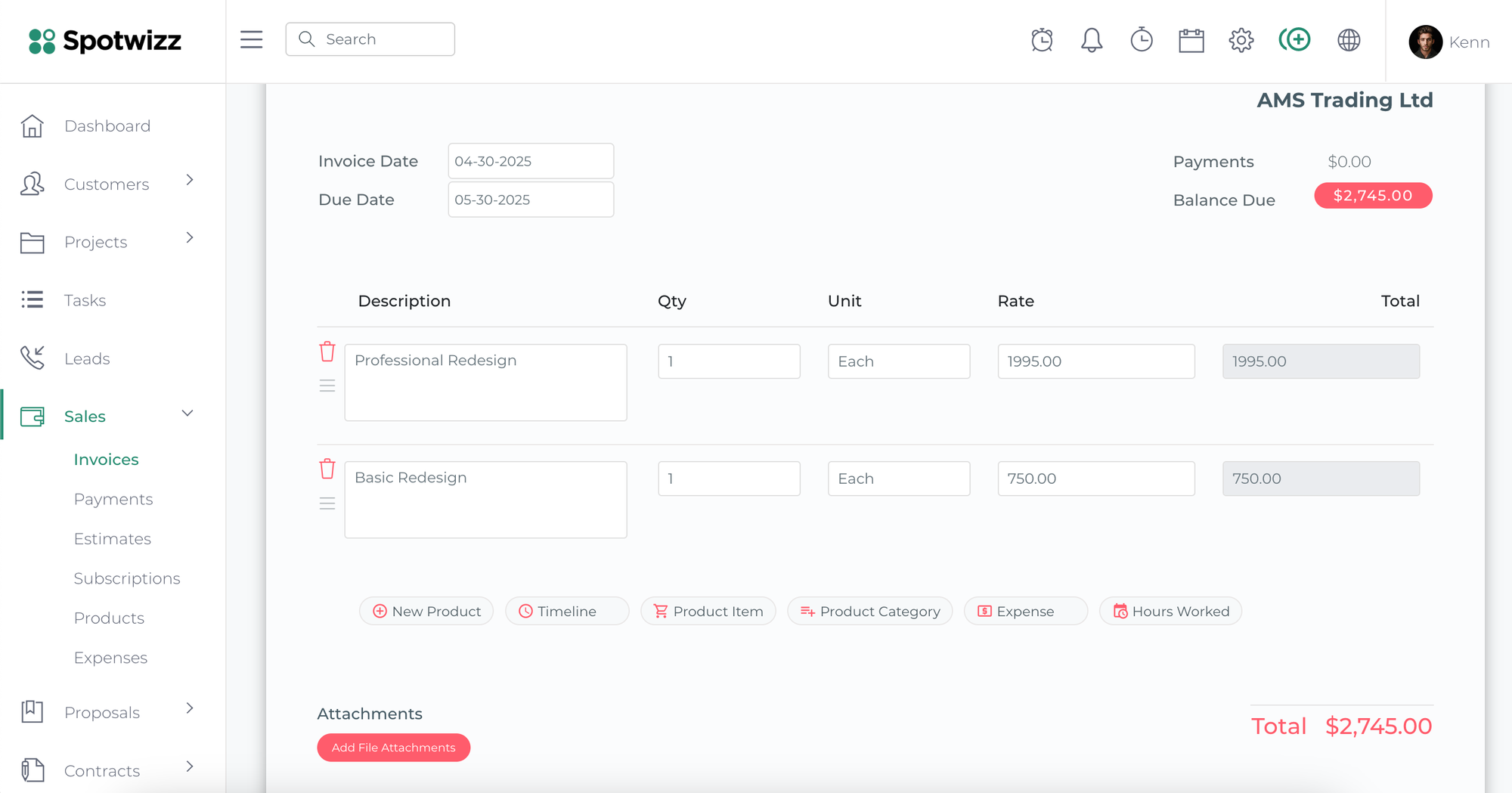
Pro Forma vs. Regular Invoice: What's the Difference?
It’s easy to confuse pro forma invoices with regular invoices, but they serve different purposes:
Feature | Pro Forma Invoice | Regular Invoice |
|---|---|---|
Purpose | Preliminary estimate or quote | Formal request for payment |
Legally Binding | No, it’s a draft | Yes, it’s a legal obligation |
Timing | Sent before work begins | Sent after work is completed |
Payment Expectation | No immediate payment required | Payment due based on terms |
Use Case | Negotiations, customs, client approval | Billing for completed services/products |
Understanding this distinction helps you use pro forma invoices effectively without confusing clients.
Pro Forma vs. Estimate/Quote: What's the Difference?
You might be wondering, “If a pro forma invoice is just a draft, why not send an estimate or quote instead?” While they share similarities, pro forma invoices and estimates/quotes serve distinct purposes. Here’s a clear comparison to help you decide which to use:
Feature | Pro Forma Invoice | Estimate/Quote |
|---|---|---|
Purpose | Detailed preliminary bill outlining expected costs and terms | General cost projection for proposed work |
Level of Detail | Highly detailed, including itemized services, quantities, taxes, and terms | Often less detailed, focusing on total cost or broad service categories |
Format | Structured like an invoice, with a professional layout and branding | Can be informal (e.g., email or simple document) or formal, depending on the business |
Use Case | Confirming project scope, international trade, or formal negotiations | Initial discussions or quick cost projections |
Client Expectation | Signals a near-final agreement, often used before work begins | Indicates a ballpark figure, subject to change |
Examples | “SEO campaign: 10 keywords at $50 each, plus $100 setup fee, valid for 30 days” | “SEO campaign: ~$600, details to follow” |
Why Choose a Pro Forma Invoice?
A pro forma invoice is ideal when you need to provide a polished, detailed breakdown that feels closer to a final agreement. It’s perfect for complex projects—like a digital marketing campaign with multiple services—or when working with international clients who need precise documentation for customs. Estimates or quotes, on the other hand, work better for early-stage discussions where the scope isn’t fully defined. With Spotwizz CRM, you can create both pro forma invoices and estimates effortlessly, tailoring them to your client’s needs.
Best Practices for Using Pro Forma Invoices
To get the most out of pro forma invoices, follow these tips:
- Be Specific: Include detailed descriptions of services or products to avoid ambiguity.
- Set Clear Terms: Mention validity periods and any conditions (e.g., “Prices subject to change after 30 days”).
- Brand Consistently: Use your logo and colors to reinforce your brand identity.
- Follow Up: If a client hasn’t responded, send a polite reminder via Spotwizz CRM.
- Keep Records: Store all pro forma invoices in Spotwizz CRM’s document management system for easy reference.
These practices ensure your invoices are professional and effective, aligning with strategies in our post on How to Write Winning Digital Marketing Proposals That Close Deals.
Common Mistakes to Avoid
Even seasoned pros can slip up. Here are pitfalls to watch out for:
- Vague Descriptions: Avoid generic terms like “consulting services.” Specify “SEO audit for 10 keywords” instead.
- Missing Terms: Forgetting to include validity or payment terms can lead to disputes.
- Overcomplicating: Keep the invoice simple—don’t overwhelm clients with jargon.
- Not Following Up: A pro forma invoice isn’t a set-it-and-forget-it tool. Track client responses in Spotwizz CRM.
- Ignoring Branding: A plain invoice looks unprofessional. Use Spotwizz CRM’s templates to add polish.
Avoiding these mistakes keeps your process smooth and your clients happy.
How Pro Forma Invoices Boost Client Relationships
Pro forma invoices do more than estimate costs—they build trust. Here’s how:
- Transparency: Clients appreciate knowing costs upfront, reducing surprises.
- Professionalism: A well-designed invoice shows you’re organized and reliable.
- Flexibility: Clients can negotiate terms before work starts, fostering collaboration.
- Efficiency: With Spotwizz CRM, you can respond to client queries faster, improving communication.
Strong client relationships lead to repeat business and referrals, a key focus in our guide on Lead Generation Strategies for Digital Marketing Agencies.
Conclusion: Take Control with Spotwizz
Pro forma invoices are a powerful tool for setting expectations, streamlining negotiations, and building client trust. With Spotwizz CRM, creating, sending, and managing these invoices is easier than ever. From dynamic templates to automated workflows, Spotwizz CRM empowers you to focus on what matters: delivering exceptional results for your clients.
Ready to simplify your invoicing?