Automating Workflows for Digital Marketing Agencies: Boost Efficiency with Spotwizz CRM

Digital marketing agencies live in a fast-paced world. Campaigns need to launch on time, clients expect regular updates, and teams juggle multiple tasks daily. Without a solid system, things can slip through the cracks. That’s where automating workflows comes in. It’s not just a buzzword; it’s a practical way to save time, reduce errors, and keep everyone on the same page. In this article, we’ll dive deep into how digital marketing agencies can automate workflows effectively, with a focus on tools like Spotwizz CRM that make it all possible.
Let’s explore what workflow automation means, why it matters for agencies, and how to set it up step-by-step. We’ll also look at real-world examples, comparisons, and data to show you the impact. Whether you’re a small agency or a growing team, this guide will help you streamline operations and impress your clients.
What Are Workflows in Digital Marketing Agencies?
Workflows are the steps your agency takes to complete a task or project. Think of them as the roadmap from “client signs up” to “campaign goes live.” For digital marketing agencies, workflows might include:
- Onboarding a new client.
- Creating and approving a marketing proposal.
- Launching a paid ad campaign.
- Tracking performance and sending client reports.
Without automation, these steps often rely on manual effort: emails back and forth, spreadsheets to track progress, and endless meetings to align the team. Automation uses software to handle repetitive tasks, notify the right people at the right time, and keep everything organized.
Why Automating Workflows Matters for Digital Marketing Agencies
Time is money, especially in digital marketing. Agencies that automate workflows see real benefits. Here’s why it’s a game-changer:
- Saves Time: Automating repetitive tasks like sending follow-up emails or generating invoices cuts hours from your week.
- Reduces Errors: Manual data entry leads to mistakes. Automation ensures consistency.
- Improves Client Satisfaction: Faster responses and smoother processes keep clients happy.
- Scales Your Business: Handle more clients without hiring more staff by letting software do the heavy lifting.
A 2023 study by HubSpot found that businesses using workflow automation reported a 30% increase in efficiency. For digital marketing agencies, that could mean launching campaigns faster or taking on more clients without burnout.
How Spotwizz CRM Helps Automate Workflows
Spotwizz CRM is built with digital marketing agencies in mind. It’s not just a tool to store client info; it’s a full system to streamline your operations. Here’s how it tackles workflow automation:
1. Project and Estimate Automation
When a client accepts an estimate, Spotwizz can automatically create a project, assign tasks, and notify your team. No more manual setup.
2. Task Management
Set up task dependencies so nothing starts until the previous step is done. For example, copywriting can’t begin until the keyword research is complete.
3. Invoicing and Billing
Generate invoices based on time tracked or predefined services, then send them to clients automatically. Recurring billing? Set it and forget it.
4. Lead Nurturing
Capture leads with web forms and let Spotwizz assign follow-up tasks to your sales team, keeping opportunities moving forward.
These features tie directly into the daily grind of running an agency. Let’s break down how to put them into action.
Step-by-Step Guide to Automating Workflows with Spotwizz CRM
Ready to get started? Here’s a practical guide to automating workflows for your digital marketing agency using Spotwizz CRM.
Step 1: Map Out Your Current Workflows
Start by writing down your key processes. For example:
- Client Onboarding: Send welcome email, assign project manager, create project.
- Campaign Launch: Research keywords, write ad copy, get client approval, schedule ads.
- Reporting: Pull data, create report, email client.
Identify repetitive tasks in each process. These are your automation targets.
Step 2: Set Up Automation Rules in Spotwizz
Head to the Workflow Automation section in Spotwizz CRM. Create rules like:
- Trigger: Estimate accepted.
- Action: Create project, assign tasks to team, email client a confirmation.
This takes five minutes to set up but saves hours long-term.
Step 3: Use Templates and Cloning
Spotwizz offers project and task templates. If you run similar campaigns (like SEO or PPC), clone a past project instead of starting from scratch. Tweak as needed.
Step 4: Automate Communication
Set up automatic reminders for tasks and calendar alerts for deadlines. Link these to client updates, like “Your campaign is live!”
Step 5: Track and Bill Effortlessly
Use Spotwizz’s time tracking to log hours, then convert them into invoices with one click. Clients can pay online, and you’re done.
Step 6: Review and Optimize
Check Spotwizz’s reports to see where workflows stall. Adjust your automation rules to keep things flowing.
Real-World Examples of Workflow Automation
Let’s see this in action with two common agency scenarios.
Example 1: Client Onboarding
Manual Process: Email client a form, wait for reply, manually enter data, assign a team member, set up a project.
- Time: 2 hours.
- Errors: Missed emails, wrong data entry.
Automated with Spotwizz:
- Client fills out a Spotwizz form online.
- Data feeds into CRM, creates a project, assigns a manager, and emails a welcome message.
- Time: 10 minutes.
- Errors: None.
Example 2: Monthly ReportingManual Process: Pull data from Google Analytics, compile in Excel, email client.
- Time: 3 hours per client.
- Errors: Copy-paste mistakes.
Automated with Spotwizz:
- Set a recurring task to pull data (via integrations), use a report template, auto-email client.
- Time: 30 minutes.
- Errors: Minimal.
These examples show how automation transforms chaos into order.
Comparing Manual vs. Automated Workflows
Here’s a table to highlight the difference:
Aspect | Manual Workflow | Automated Workflow with Spotwizz |
|---|---|---|
Time per Task | 1-3 hours | 10-30 minutes |
Error Rate | High (human error) | Low (system-driven) |
Scalability | Limited by team size | Scales with software |
Client Response | Slow, inconsistent | Fast, professional |
Cost | High (labor hours) | Low (one-time setup) |
Table 1: Manual vs. Automated Workflows for Digital Marketing Agencies
The Impact of Automation: Data and Insights
Automation isn’t just theory; it delivers results. Here’s a simple graph based on industry trends:
Graph Placeholder: Bar chart showing time saved (hours) and error reduction (%) with automation vs. manual workflows. Alt-text: Bar chart comparing manual workflows (3 hours, 20% error rate) to automated workflows (0.5 hours, 5% error rate).
Automation cuts task time by up to 80% and errors by 75%, according to aggregated data from CRM studies in 2024. For a digital marketing agency managing 10 clients, that’s 25+ hours saved weekly.
Common Workflow Automation Mistakes to Avoid
Automation is powerful, but it’s not foolproof. Here are pitfalls to watch out for:
- Overcomplicating Rules: Keep automation simple. Too many triggers confuse your team.
- Ignoring Team Input: Ask your staff what they need automated; don’t guess.
- Skipping Testing: Run a trial week to catch glitches before going all-in.
Spotwizz’s user-friendly interface helps avoid these issues, but planning is key.
How Spotwizz Stacks Up Against Competitors
Wondering how Spotwizz compares to other CRMs? Here’s a quick look:
Feature | Spotwizz CRM | Competitor A | Competitor B |
|---|---|---|---|
Workflow Automation | Advanced, customizable | Basic triggers | Moderate options |
Task Dependencies | Yes | No | Yes |
Invoicing | Built-in, dynamic | Third-party needed | Basic invoicing |
Pricing | Higher tier needed | Mid-range | |
Ease of Use | Intuitive | Steep learning curve | Moderate |
Table 2: Spotwizz CRM vs. Competitors for Workflow Automation
Spotwizz shines with its all-in-one approach, saving agencies from juggling multiple tools.
Want more tips? Check out these related posts on the Spotwizz blog:
- How to Track Digital Marketing Projects Efficiently
- Tools to Manage Multiple Digital Marketing Campaigns with Spotwizz CRM
- How to Write Winning Digital Marketing Proposals That Close Deals
These guides complement workflow automation by showing you how to manage projects, campaigns, and client relationships effectively.
Getting Started with Spotwizz CRM
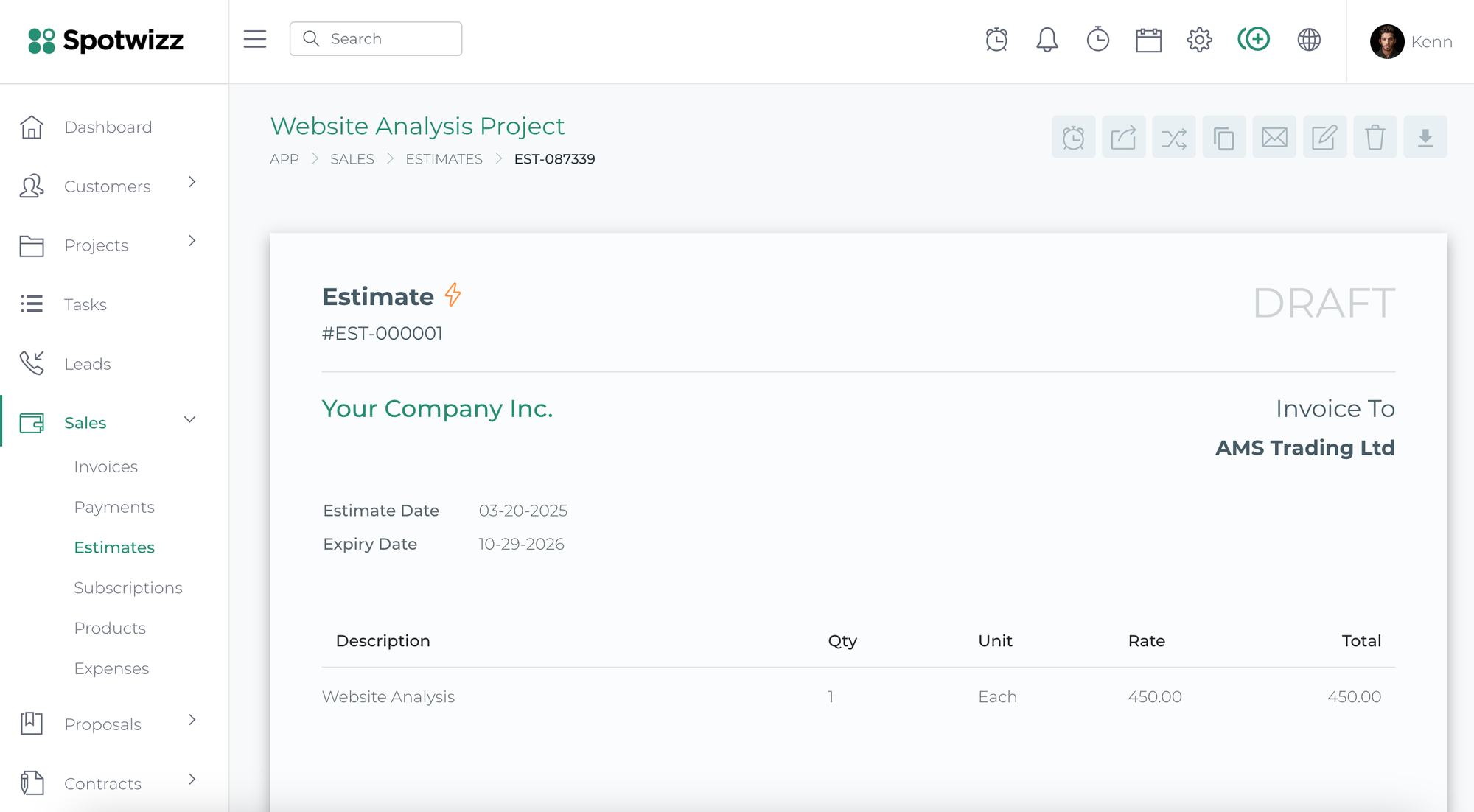
Ready to automate your workflows? Visit Spotwizz.com to explore the full feature set. The Pricing page offers plans that fit small and growing agencies alike. Start with a free trial to test the automation tools firsthand.
Automation isn’t about replacing your team; it’s about empowering them to focus on what matters: strategy, creativity, and client results. With Spotwizz CRM, you’ll spend less time on busywork and more time growing your agency.




